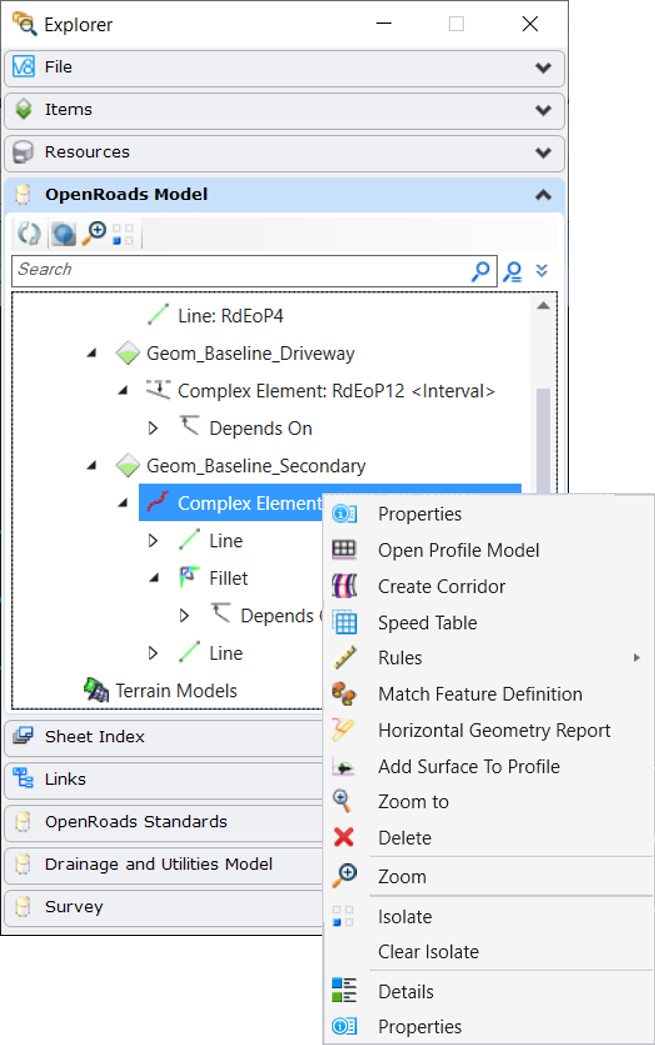OpenRoads OpenSite Model
The OpenRail Model tab displays all civil objects in the active model and referenced files.
The OpenRoads Model tab displays all civil objects in the active model and referenced files.
The OpenSite Model tab displays all civil objects in the active model and referenced files.
The OpenRail Model tab displays content in categories such as alignments, terrain models, corridors, and so on. Expanding each category lists items within that category or further sub-categories. You can manage the content in the following ways:
The OpenRoads Model tab displays content in categories such as alignments, terrain models, corridors, and so on. Expanding each category lists items within that category or further sub-categories. You can manage the content in the following ways:
The OpenSite Model tab displays content in categories such as alignments, terrain models, corridors, and so on. Expanding each category lists items within that category or further sub-categories. You can manage the content in the following ways:
- Right-clicking a category - You can select a menu item from the pop-up menu to perform actions on the file. For example, if you right-click the Alignments category you see Lock - Deactivate Rules, Unlock - Activate Rules, Zoom, Isolate, Clear Isolate. Right-clicking an item within a category - You can select a menu item from the pop-up menu to perform actions on the selected item. For example, if you right-click a saved view within the saved views category you see Apply, Rename, Update, and Delete. Clicking Properties opens Properties dialog in which properties of element appear.
- Right-clicking an element - When you right-click an element in the Elements category you see menu items related to the element type. For example, if you right-click an alignment element, the pop-up menu contains horizontal geometry tools.
- Double-clicking a category - Expands or collapses the category.
-
Double-clicking an item within a category - Activates or opens the item, if possible.